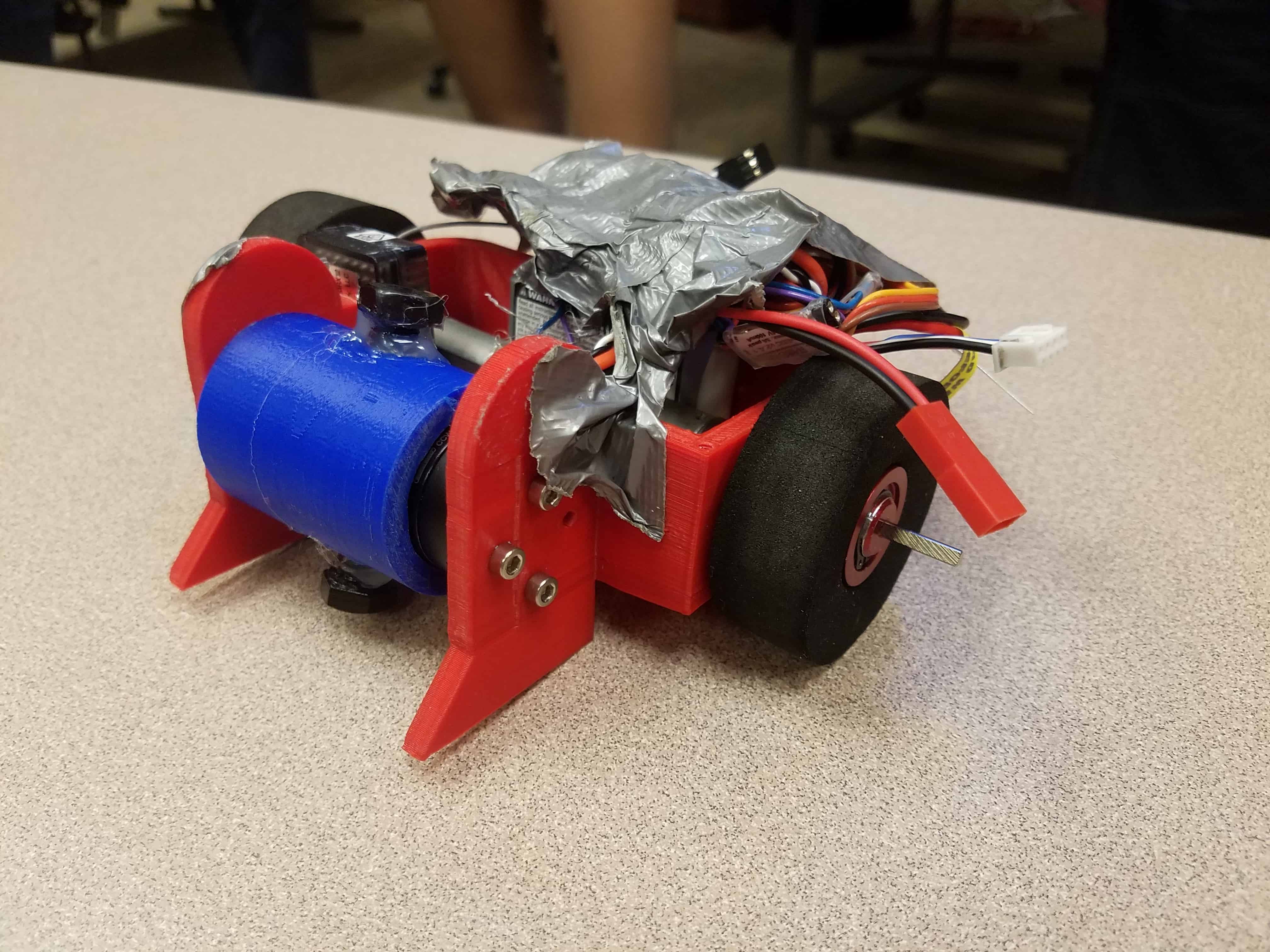In order to reduce the overall cost and allow for a fully ready to go electronics package, Eric Layne designed a Printed Circuit Board (PCB) that allows all the components to be soldered together and only require a battery connector and the motors to be attached in order to allow full driving control for the demo bots.
Additionally, connections were made so that servo motors can be connected with a plug to move parts of the robot, or even control a weapon used in our Design Print Destroy (DPD) competitions.
Schematic

This shows a preliminary schematic showing the connections between the different main components like the ESP8266-12e wifi-enabled microcontroller for control and TB6612FNG for motor driving. The other parts like the AMS1117 and voltage regulator board are supporting components that power the circuit. Finally, there some passive components that ensure components do not draw too much power and burn up, and determine what modes the drive and controller is in.
PCB Design

Based on the schematic, the components were laid out and meticulously connected to each other, ensuring the each wire (referred to as traces in PCBs) is large enough to handle the required current. To reduce the board size, the power sub-circuit is all on the right of the board above, with a larger exposed copper area to allow heat to dissipate faster. The motor driver on the bottom left has all the connections made and uses a small transistor inverter to allow a single control signal to determine the direction of a motor instead of the typical two. Finally, there are solder pads on the back of the board to allow the two pairs of servo/motor signal outputs to have power supplied, or be disconnected and use external power.
Production PCB

After sending the schematic to a PCB production service, these are the PCBs we received a few days later. They look fantastic and all the connections appear to be correct, without any short circuits so far.
Want to read more about making your own great looking PCBs (and without spending crazy amounts of money)? Read our wiki article on PCB design and manufacture!
Final Board

After spending a few hours soldering and testing components, the board is fully soldered, and it powers up correctly! I am able to upload example code to the ESP8266-12e to verify it and the power delivery circuits are working, and after writing some code I will be testing the motor driver circuits.
There are a few issues to address if we need to order more PCBs:
- Black electrolytic 100uF capacitor: Needs to be shifted to the right to allow the capacitor to lay flat like the other one
- Mounting holes are not symmetrical: 10uF (yellow-ish) Capacitor is smaller than expected, so the mounting hole can be moved away from the edge of the board to be symmetrical with the other side
- Voltage Regulator is annoying to solder: Requires pins to be soldered between the boards, and either a hot air reflow station is needed or a new mounting method